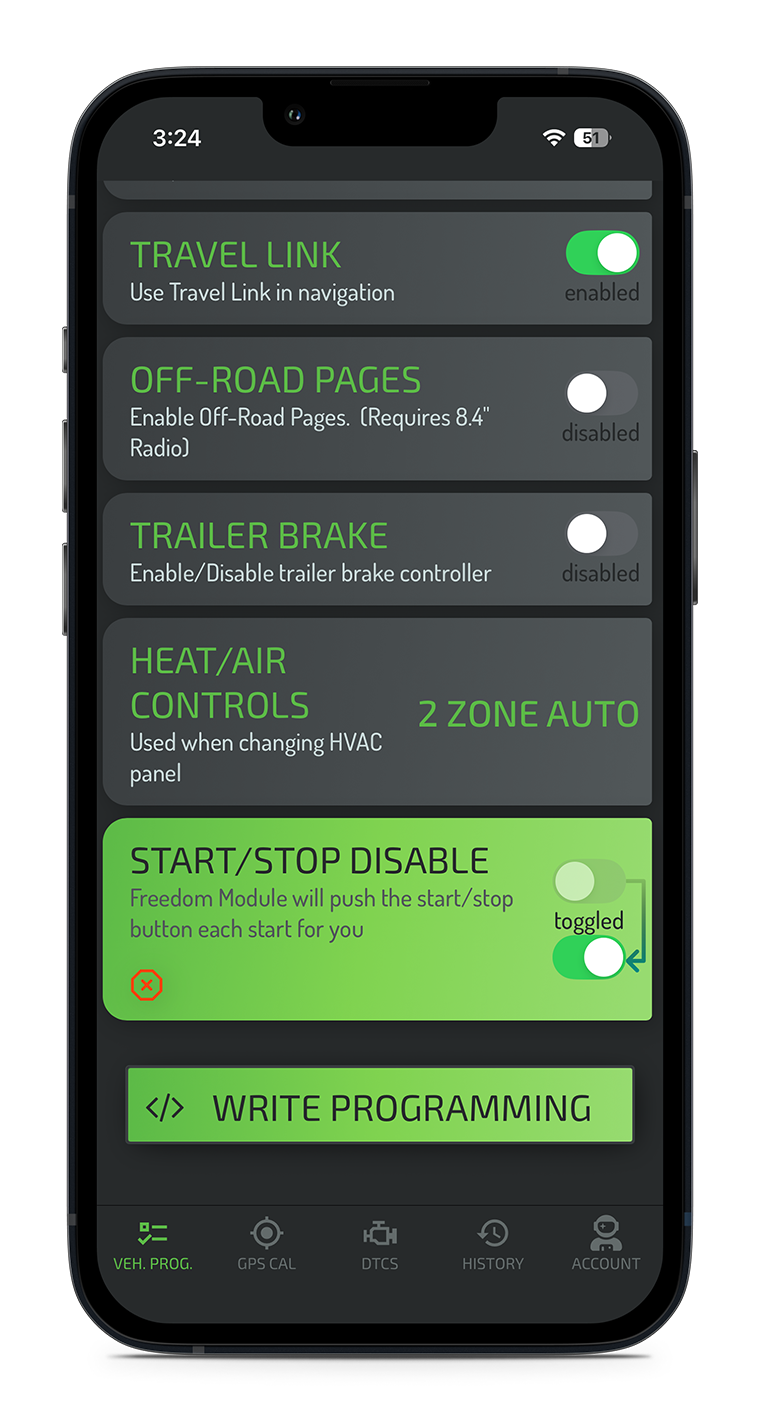Installation Instructions
Remove Glovebox
- Open glovebox - Remove any contents
- Press up on flap at rear -- allowing glove box to fully open
- Strut on left will fall off and the glove box can be removed from the hinges once fully opened.
Power Connection
- Locate and disconnect blower motor connector under passenger side dash
- Plug Freedom Module harness in to blower motor and connect factory blower motor connector to Freedom Module harness.
Data Connection
- Route harness up the center of the glove box opening.
- Connect green connector to white block
- Connect white connector to green block
Connect Freedom Module
- Connect brown connector of Freedom Module harness to Freedom Module
- Use wire ties to secure Freedom Module clear of any hazards.
Install Glovebox
- Align glove box hinges
- Rotate glove box up and align strut on left side of glove box. (You may need to rotate the hub on the dash slightly to allow alignment).
- Press up on flap at rear to close glove box.
- Test glove box to ensure smooth operation. If the glove box falls open, twist hub at strut 180 degrees and reattach.
Programming
Once installed, Freedom Module features can be configured in the ECRI app, just like other modules on your Jeep.
-
Connect in App
Settings will be read and displayed
-
Change Settings
Scroll to find the setting you need (i.e. Auto Stop/Start). Change the value.
-
Write Programming
Tap the write programming button and follow the prompts to completion.
-
Need More Help?
The full ECRI Instructions have more details on app usage.
If you're having trouble, contact ECRI Support with details of the issue and we'll be happy to help.